Dashboard
Vamos conferir um pouco do dashboard. Vamos encontrar o serviço e expor a porta
k get svc -n tekton-pipelines
NAME TYPE CLUSTER-IP EXTERNAL-IP PORT(S) AGE
tekton-chains-metrics ClusterIP 10.97.25.22 <none> 9090/TCP 10h
tekton-dashboard ClusterIP 10.100.96.146 <none> 9097/TCP 10h
tekton-events-controller ClusterIP 10.105.115.210 <none> 9090/TCP,8008/TCP,8080/TCP 10h
tekton-operator-proxy-webhook ClusterIP 10.102.16.99 <none> 443/TCP 10h
tekton-pipelines-controller ClusterIP 10.96.179.193 <none> 9090/TCP,8008/TCP,8080/TCP 10h
tekton-pipelines-remote-resolvers ClusterIP 10.104.95.223 <none> 9090/TCP,8008/TCP,8080/TCP 10h
tekton-pipelines-webhook ClusterIP 10.106.146.247 <none> 9090/TCP,8008/TCP,443/TCP,8080/TCP 10h
tekton-triggers-controller ClusterIP 10.110.79.44 <none> 9000/TCP 10h
tekton-triggers-core-interceptors ClusterIP 10.96.76.242 <none> 8443/TCP 10h
tekton-triggers-webhook ClusterIP 10.109.205.230 <none> 443/TCP 10h
# Observamos acima que o dashboard atende na porta 9097 então vamos fazer um port-forward local para ter acesso em localhost:9097
k -n tekton-pipelines port-forward svc/tekton-dashboard 9097:9097
Forwarding from 127.0.0.1:9097 -> 9097
Forwarding from [::1]:9097 -> 9097
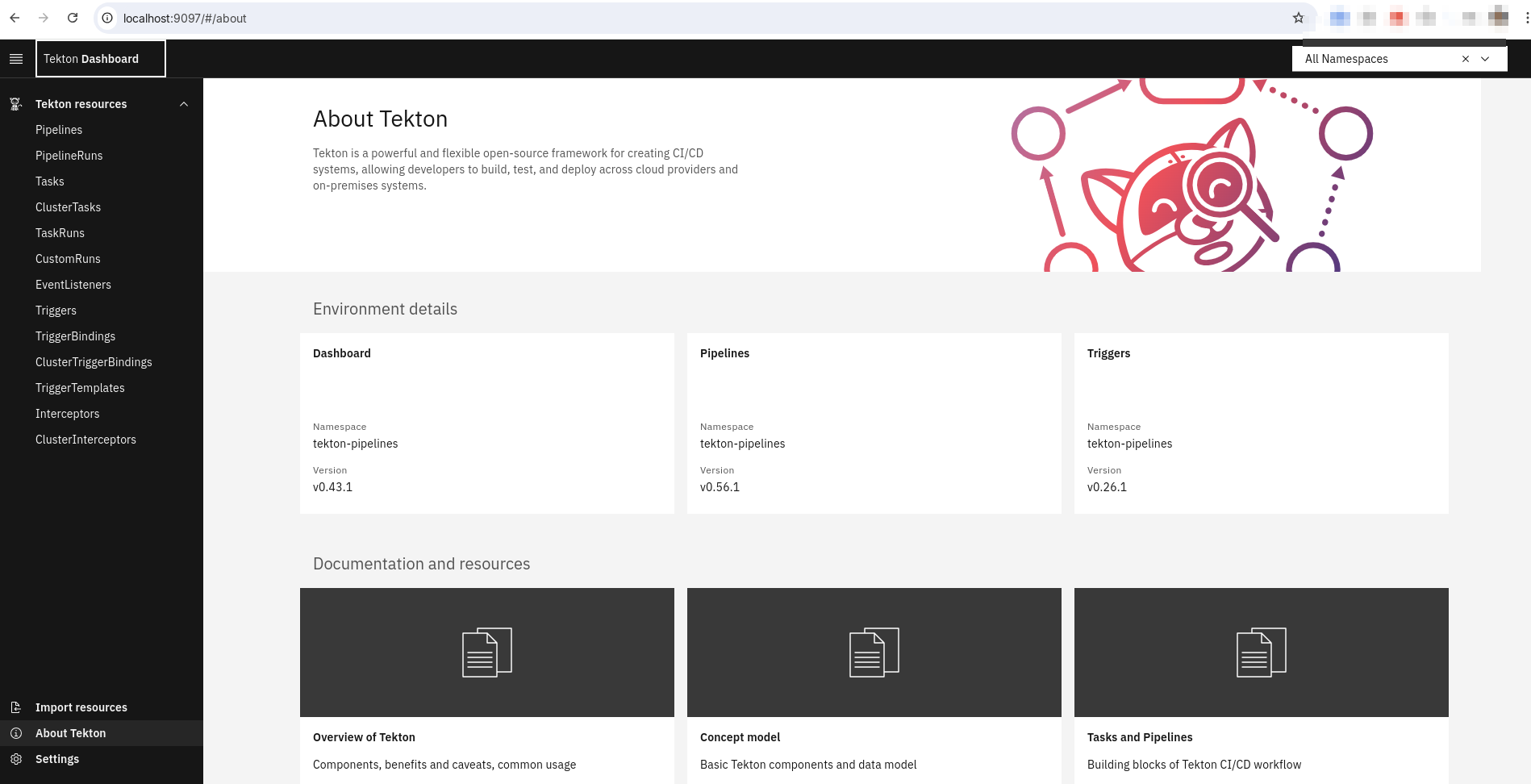
Vamos ver as tasks, tasksrun, pipeline, pipelinerun e outros filtrando inclusive por namespace
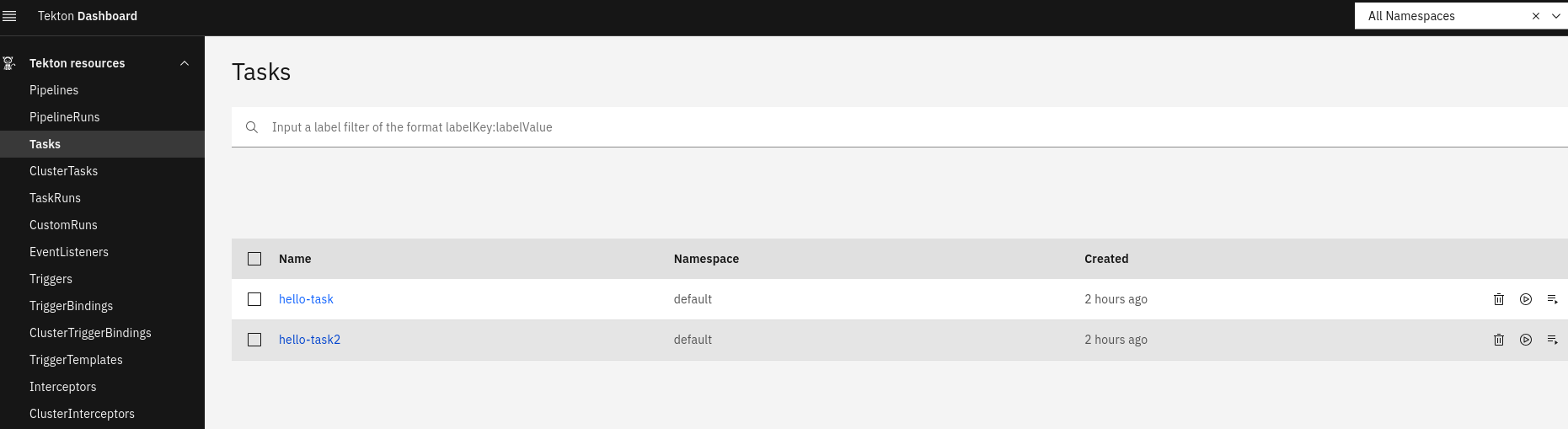
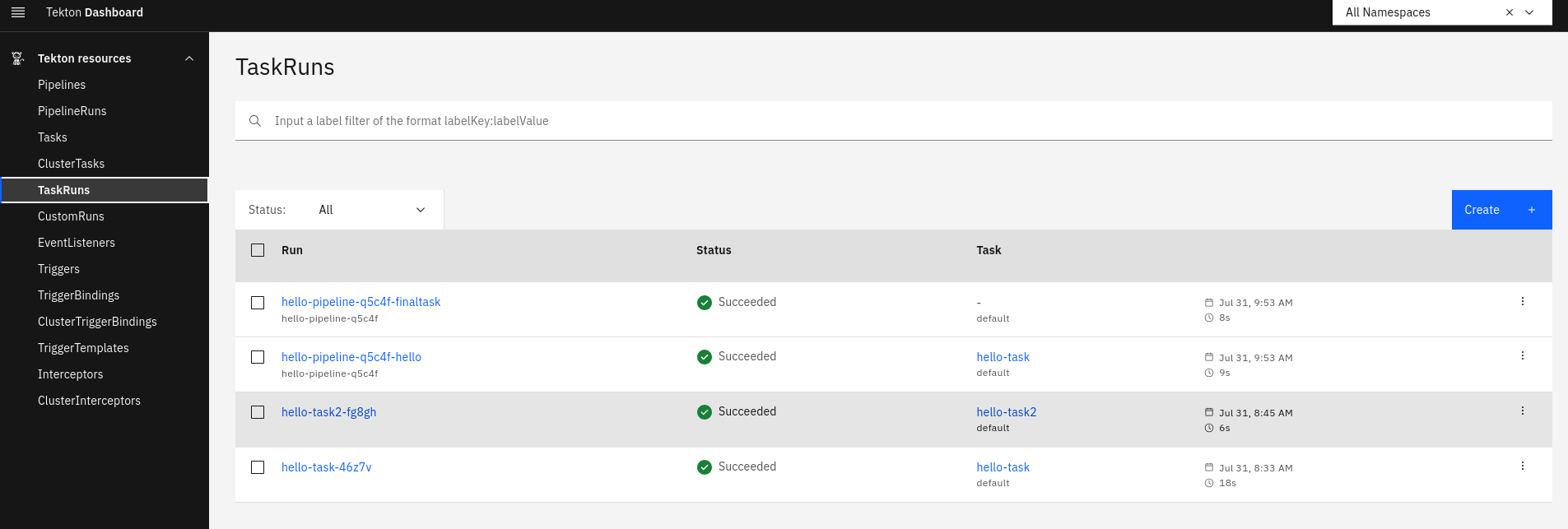
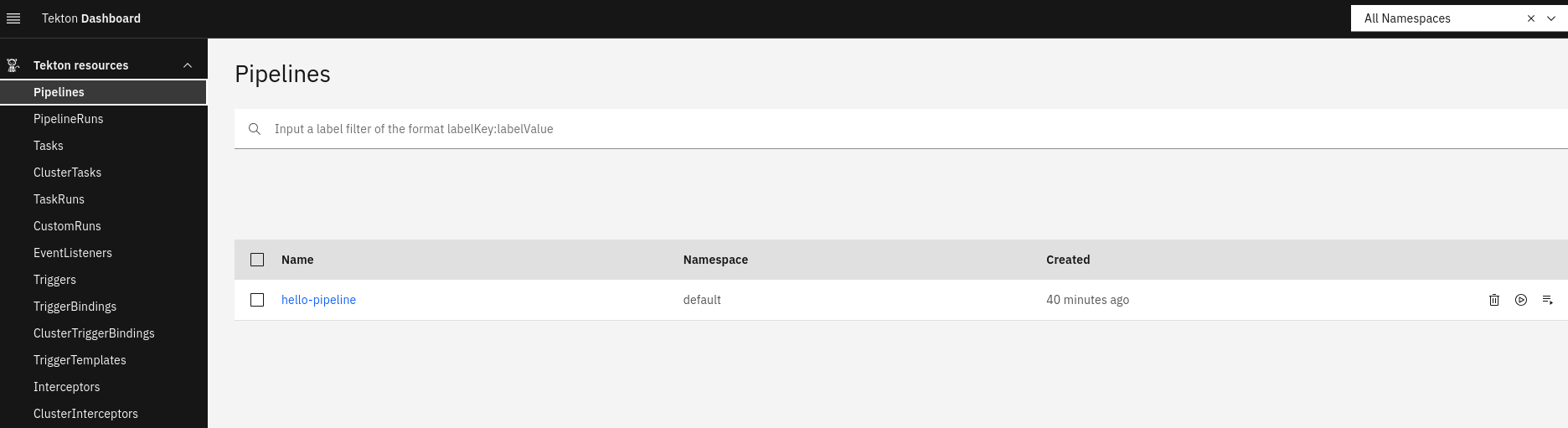
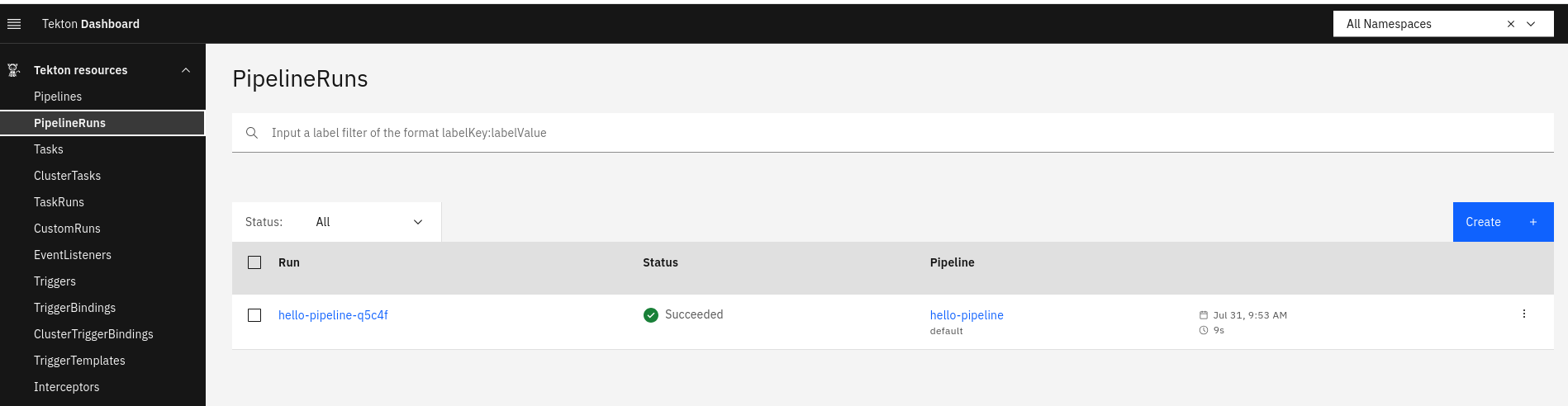
Podemos conferir os logs inclusive por namespace.
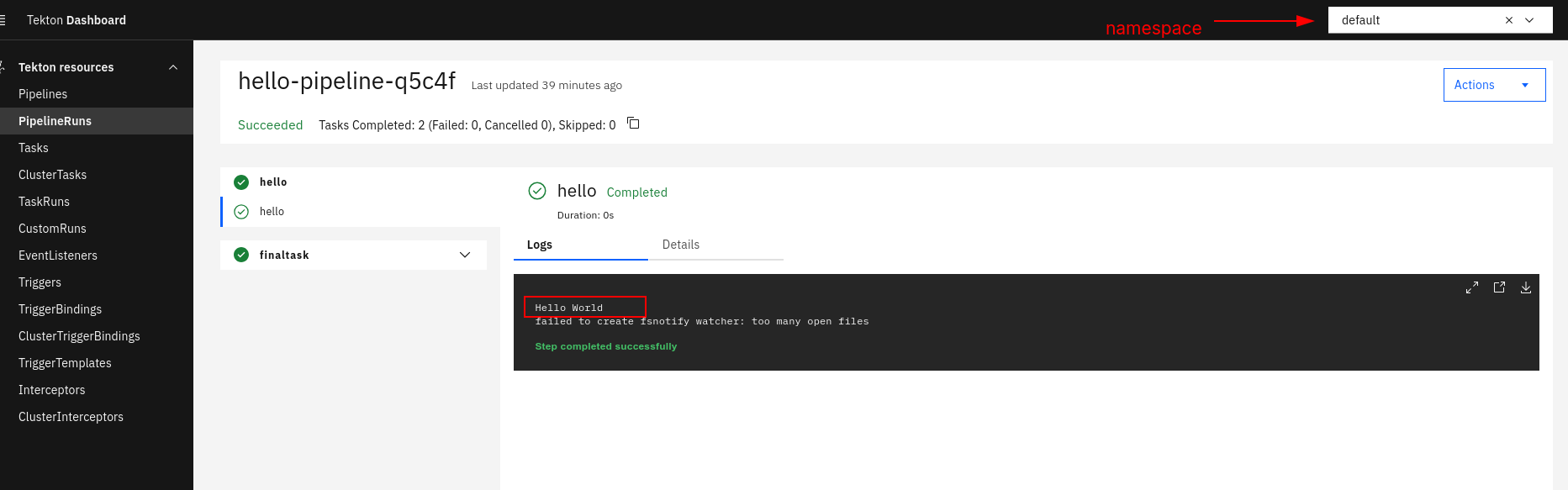
Por enquanto não é possível criar ou editar pipelines visualmente, mas é possível visualizar os yamls. É possível criar pipelineRun e taskRun com algumas limitações.
Vou colocar aqui como débito técnico entender um pouco das limitações do dashboard.