Kube Bench
Kube-bench es una herramienta utilizada para verificar si las configuraciones de un clúster Kubernetes cumplen con las mejores prácticas de seguridad recomendadas por el CIS Kubernetes Benchmark. Este benchmark proporciona directrices específicas sobre cómo configurar y operar un clúster Kubernetes de manera segura.
La descarga del PDF con las directrices se puede obtener del sitio web de CIS de forma gratuita, pero intentaré mantener la última versión aquí.
Principales Funcionalidades de kube-bench
-
Verificación de Cumplimiento: kube-bench evalúa el clúster Kubernetes según el CIS Kubernetes Benchmark, verificando varias configuraciones y prácticas recomendadas. Genera un informe detallado indicando qué controles están en cumplimiento y cuáles necesitan atención.
-
Soporte para Diferentes Versiones de Kubernetes: La herramienta es capaz de ejecutar verificaciones para diferentes versiones de Kubernetes, garantizando que las verificaciones sean relevantes para la versión específica del clúster. CIS tiene diferentes directrices según la versión de kubernetes. Por ejemplo, el PDF anterior es para las versiones 1.27 hasta 1.29.
-
Informes Detallados: kube-bench produce informes que detallan qué pruebas se ejecutaron, cuáles pasaron, cuáles fallaron y cuáles no son aplicables. Estos informes son valiosos para auditorías y para rastrear el progreso de mejoras de seguridad.
-
Configuración Personalizable: Aunque kube-bench sigue las directrices del CIS Benchmark por defecto, permite personalizar las pruebas para satisfacer necesidades específicas de la organización o para alinearse con políticas de seguridad internas.
-
Facilidad de Ejecución: kube-bench puede ejecutarse como un contenedor, lo que facilita su integración en pipelines de CI/CD o en verificaciones periódicas de seguridad en un cronjob, por ejemplo.
¿Por Qué Usar kube-bench?
-
Cumplimiento y Seguridad: Mantener el cumplimiento con el CIS Kubernetes Benchmark es esencial para garantizar que el clúster Kubernetes esté protegido contra amenazas comunes.
-
Auditorías de Seguridad: kube-bench es una herramienta útil durante auditorías de seguridad, ayudando a demostrar que se están siguiendo las mejores prácticas de seguridad.
-
Detección Temprana de Problemas: Al ejecutar regularmente kube-bench, es posible identificar y corregir problemas de configuración antes de que sean explotados por atacantes.
¿Cómo Usar?
kube-bench necesita ejecutarse dentro de un nodo de kubernetes, por lo que kubernetes gestionados por la nube no dan acceso a los masters, pero ellos son responsables de la seguridad de estos y para eso usamos la nube. Cuando tenemos un clúster autogestionado necesitamos hacer el escaneo tanto en los masters como en los workers.
- Ejecutar en un contenedor dentro del nodo que queremos verificar. No es posible ejecutar este comando localmente porque necesitamos mapear los volúmenes para que el contenedor verifique y tenga acceso a los procesos ejecutándose en el host. Las pruebas requieren el binario de kubelet o kubectl para verificar la versión de kubernetes. También es necesario pasar las credenciales del kubeconfig. La ventaja de ejecutar como contenedor es que no necesitamos instalar el binario de kube-bench dentro de nuestros nodos.
El entrypoint es el comando kube-bench y podemos verificar qué queremos hacer. Cuando ejecutamos usando la cli el
kube-bench runsin especificar los targets, kube-bench determinará los objetivos apropiados basándose en la versión del CIS Benchmark y los componentes detectados en el nodo. La detección se realiza verificando qué componentes están en ejecución. No me pareció que dejar en automático sea bueno por ahora, así que es mejor pasar los targets correctos.
Para encontrar los targets podemos consultar en kube-bench cis.1.9.
- master
- node
- controlplane
- etcd
- policies
Otro detalle es que podemos hacer skip si es necesario para pasar en algún pipeline o incluso hacer skip de grupos enteros.
Observe que los elementos que verifica son exactamente las mismas directrices del PDF de CSI.
Escenario
Se crearon dos nodos cks-master y cks-worker siguiendo la documentación de kubernetes tal cual y sin quitar nada. El clúster se montó con kubeadm. La propuesta es mostrar que incluso en una configuración simple sin nada especial ya tenemos problemas que corregir.
Pruebas
Primero vamos a ejecutar en un nodo master que ejecuta el controlplane.
# El parámetro --pid=host en el comando docker run permite que el contenedor Docker comparta el namespace de PID (Process ID) con el host. Esto significa que los procesos dentro del contenedor podrán ver e interactuar con los procesos que se están ejecutando directamente en el host.
# Justo después del contenedor esperamos el comando y las flags. Vamos a ejecutar en el estándar en el master.
# Este comando tendrá una salida enorme mostrando las remediaciones directamente en la consola lo que facilita no tener que ir hasta la documentación.
root@cks-master:~/default# docker run --rm --pid=host -v /etc:/etc:ro -v /var:/var:ro -v $(which kubectl):/usr/local/mount-from-host/bin/kubectl -v ~/.kube:/.kube -e KUBECONFIG=/.kube/config -t docker.io/aquasec/kube-bench:latest run --targets master,controlplane,etcd,policies
# Para reducir un poco la salida podemos quitar las remediaciones para ir directo al punto.
root@cks-master:~/default# docker run --rm --pid=host -v /etc:/etc:ro -v /var:/var:ro -v $(which kubectl):/usr/local/mount-from-host/bin/kubectl -v ~/.kube:/.kube -e KUBECONFIG=/.kube/config -t docker.io/aquasec/kube-bench:latest run --targets master,controlplane,etcd,policies --noremediations
[INFO] 1 Master Node Security Configuration
[INFO] 1.1 Master Node Configuration Files
[PASS] 1.1.1 Ensure that the API server pod specification file permissions are set to 644 or more restrictive (Automated)
[PASS] 1.1.2 Ensure that the API server pod specification file ownership is set to root:root (Automated)
[PASS] 1.1.3 Ensure that the controller manager pod specification file permissions are set to 644 or more restrictive (Automated)
[PASS] 1.1.4 Ensure that the controller manager pod specification file ownership is set to root:root (Automated)
[PASS] 1.1.5 Ensure that the scheduler pod specification file permissions are set to 644 or more restrictive (Automated)
[PASS] 1.1.6 Ensure that the scheduler pod specification file ownership is set to root:root (Automated)
[PASS] 1.1.7 Ensure that the etcd pod specification file permissions are set to 644 or more restrictive (Automated)
[PASS] 1.1.8 Ensure that the etcd pod specification file ownership is set to root:root (Automated)
[WARN] 1.1.9 Ensure that the Container Network Interface file permissions are set to 644 or more restrictive (Manual)
[PASS] 1.1.10 Ensure that the Container Network Interface file ownership is set to root:root (Manual)
[PASS] 1.1.11 Ensure that the etcd data directory permissions are set to 700 or more restrictive (Automated)
[FAIL] 1.1.12 Ensure that the etcd data directory ownership is set to etcd:etcd (Automated)
[PASS] 1.1.13 Ensure that the admin.conf file permissions are set to 644 or more restrictive (Automated)
[PASS] 1.1.14 Ensure that the admin.conf file ownership is set to root:root (Automated)
[PASS] 1.1.15 Ensure that the scheduler.conf file permissions are set to 644 or more restrictive (Automated)
[PASS] 1.1.16 Ensure that the scheduler.conf file ownership is set to root:root (Automated)
[PASS] 1.1.17 Ensure that the controller-manager.conf file permissions are set to 644 or more restrictive (Automated)
[PASS] 1.1.18 Ensure that the controller-manager.conf file ownership is set to root:root (Automated)
[PASS] 1.1.19 Ensure that the Kubernetes PKI directory and file ownership is set to root:root (Automated)
[PASS] 1.1.20 Ensure that the Kubernetes PKI certificate file permissions are set to 644 or more restrictive (Manual)
[PASS] 1.1.21 Ensure that the Kubernetes PKI key file permissions are set to 600 (Manual)
[INFO] 1.2 API Server
[WARN] 1.2.1 Ensure that the --anonymous-auth argument is set to false (Manual)
[PASS] 1.2.2 Ensure that the --basic-auth-file argument is not set (Automated)
[PASS] 1.2.3 Ensure that the --token-auth-file parameter is not set (Automated)
[PASS] 1.2.4 Ensure that the --kubelet-https argument is set to true (Automated)
[PASS] 1.2.5 Ensure that the --kubelet-client-certificate and --kubelet-client-key arguments are set as appropriate (Automated)
[FAIL] 1.2.6 Ensure that the --kubelet-certificate-authority argument is set as appropriate (Automated)
[PASS] 1.2.7 Ensure that the --authorization-mode argument is not set to AlwaysAllow (Automated)
[PASS] 1.2.8 Ensure that the --authorization-mode argument includes Node (Automated)
[PASS] 1.2.9 Ensure that the --authorization-mode argument includes RBAC (Automated)
[WARN] 1.2.10 Ensure that the admission control plugin EventRateLimit is set (Manual)
[PASS] 1.2.11 Ensure that the admission control plugin AlwaysAdmit is not set (Automated)
[WARN] 1.2.12 Ensure that the admission control plugin AlwaysPullImages is set (Manual)
[WARN] 1.2.13 Ensure that the admission control plugin SecurityContextDeny is set if PodSecurityPolicy is not used (Manual)
[PASS] 1.2.14 Ensure that the admission control plugin ServiceAccount is set (Automated)
[PASS] 1.2.15 Ensure that the admission control plugin NamespaceLifecycle is set (Automated)
[FAIL] 1.2.16 Ensure that the admission control plugin PodSecurityPolicy is set (Automated)
[PASS] 1.2.17 Ensure that the admission control plugin NodeRestriction is set (Automated)
[PASS] 1.2.18 Ensure that the --insecure-bind-address argument is not set (Automated)
[FAIL] 1.2.19 Ensure that the --insecure-port argument is set to 0 (Automated)
[PASS] 1.2.20 Ensure that the --secure-port argument is not set to 0 (Automated)
[FAIL] 1.2.21 Ensure that the --profiling argument is set to false (Automated)
[FAIL] 1.2.22 Ensure that the --audit-log-path argument is set (Automated)
[FAIL] 1.2.23 Ensure that the --audit-log-maxage argument is set to 30 or as appropriate (Automated)
[FAIL] 1.2.24 Ensure that the --audit-log-maxbackup argument is set to 10 or as appropriate (Automated)
[FAIL] 1.2.25 Ensure that the --audit-log-maxsize argument is set to 100 or as appropriate (Automated)
[WARN] 1.2.26 Ensure that the --request-timeout argument is set as appropriate (Automated)
[PASS] 1.2.27 Ensure that the --service-account-lookup argument is set to true (Automated)
[PASS] 1.2.28 Ensure that the --service-account-key-file argument is set as appropriate (Automated)
[PASS] 1.2.29 Ensure that the --etcd-certfile and --etcd-keyfile arguments are set as appropriate (Automated)
[PASS] 1.2.30 Ensure that the --tls-cert-file and --tls-private-key-file arguments are set as appropriate (Automated)
[PASS] 1.2.31 Ensure that the --client-ca-file argument is set as appropriate (Automated)
[PASS] 1.2.32 Ensure that the --etcd-cafile argument is set as appropriate (Automated)
[WARN] 1.2.33 Ensure that the --encryption-provider-config argument is set as appropriate (Manual)
[WARN] 1.2.34 Ensure that encryption providers are appropriately configured (Manual)
[WARN] 1.2.35 Ensure that the API Server only makes use of Strong Cryptographic Ciphers (Manual)
[INFO] 1.3 Controller Manager
[WARN] 1.3.1 Ensure that the --terminated-pod-gc-threshold argument is set as appropriate (Manual)
[FAIL] 1.3.2 Ensure that the --profiling argument is set to false (Automated)
[PASS] 1.3.3 Ensure that the --use-service-account-credentials argument is set to true (Automated)
[PASS] 1.3.4 Ensure that the --service-account-private-key-file argument is set as appropriate (Automated)
[PASS] 1.3.5 Ensure that the --root-ca-file argument is set as appropriate (Automated)
[PASS] 1.3.6 Ensure that the RotateKubeletServerCertificate argument is set to true (Automated)
[PASS] 1.3.7 Ensure that the --bind-address argument is set to 127.0.0.1 (Automated)
[INFO] 1.4 Scheduler
[FAIL] 1.4.1 Ensure that the --profiling argument is set to false (Automated)
[PASS] 1.4.2 Ensure that the --bind-address argument is set to 127.0.0.1 (Automated)
== Summary master ==
44 checks PASS
11 checks FAIL
10 checks WARN
0 checks INFO
[INFO] 2 Etcd Node Configuration
[INFO] 2 Etcd Node Configuration Files
[PASS] 2.1 Ensure that the --cert-file and --key-file arguments are set as appropriate (Automated)
[PASS] 2.2 Ensure that the --client-cert-auth argument is set to true (Automated)
[PASS] 2.3 Ensure that the --auto-tls argument is not set to true (Automated)
[PASS] 2.4 Ensure that the --peer-cert-file and --peer-key-file arguments are set as appropriate (Automated)
[PASS] 2.5 Ensure that the --peer-client-cert-auth argument is set to true (Automated)
[PASS] 2.6 Ensure that the --peer-auto-tls argument is not set to true (Automated)
[PASS] 2.7 Ensure that a unique Certificate Authority is used for etcd (Manual)
== Summary etcd ==
7 checks PASS
0 checks FAIL
0 checks WARN
0 checks INFO
[INFO] 3 Control Plane Configuration
[INFO] 3.1 Authentication and Authorization
[WARN] 3.1.1 Client certificate authentication should not be used for users (Manual)
[INFO] 3.2 Logging
[WARN] 3.2.1 Ensure that a minimal audit policy is created (Manual)
[WARN] 3.2.2 Ensure that the audit policy covers key security concerns (Manual)
== Summary controlplane ==
0 checks PASS
0 checks FAIL
3 checks WARN
0 checks INFO
[INFO] 5 Kubernetes Policies
[INFO] 5.1 RBAC and Service Accounts
[WARN] 5.1.1 Ensure that the cluster-admin role is only used where required (Manual)
[WARN] 5.1.2 Minimize access to secrets (Manual)
[WARN] 5.1.3 Minimize wildcard use in Roles and ClusterRoles (Manual)
[WARN] 5.1.4 Minimize access to create pods (Manual)
[WARN] 5.1.5 Ensure that default service accounts are not actively used. (Manual)
[WARN] 5.1.6 Ensure that Service Account Tokens are only mounted where necessary (Manual)
[INFO] 5.2 Pod Security Policies
[WARN] 5.2.1 Minimize the admission of privileged containers (Manual)
[WARN] 5.2.2 Minimize the admission of containers wishing to share the host process ID namespace (Manual)
[WARN] 5.2.3 Minimize the admission of containers wishing to share the host IPC namespace (Manual)
[WARN] 5.2.4 Minimize the admission of containers wishing to share the host network namespace (Manual)
[WARN] 5.2.5 Minimize the admission of containers with allowPrivilegeEscalation (Manual)
[WARN] 5.2.6 Minimize the admission of root containers (Manual)
[WARN] 5.2.7 Minimize the admission of containers with the NET_RAW capability (Manual)
[WARN] 5.2.8 Minimize the admission of containers with added capabilities (Manual)
[WARN] 5.2.9 Minimize the admission of containers with capabilities assigned (Manual)
[INFO] 5.3 Network Policies and CNI
[WARN] 5.3.1 Ensure that the CNI in use supports Network Policies (Manual)
[WARN] 5.3.2 Ensure that all Namespaces have Network Policies defined (Manual)
[INFO] 5.4 Secrets Management
[WARN] 5.4.1 Prefer using secrets as files over secrets as environment variables (Manual)
[WARN] 5.4.2 Consider external secret storage (Manual)
[INFO] 5.5 Extensible Admission Control
[WARN] 5.5.1 Configure Image Provenance using ImagePolicyWebhook admission controller (Manual)
[INFO] 5.7 General Policies
[WARN] 5.7.1 Create administrative boundaries between resources using namespaces (Manual)
[WARN] 5.7.2 Ensure that the seccomp profile is set to docker/default in your pod definitions (Manual)
[WARN] 5.7.3 Apply Security Context to Your Pods and Containers (Manual)
[WARN] 5.7.4 The default namespace should not be used (Manual)
== Summary policies ==
0 checks PASS
0 checks FAIL
24 checks WARN
0 checks INFO
== Summary total ==
51 checks PASS
11 checks FAIL
37 checks WARN
0 checks INFO
Aún no vamos a corregir nada, ya llegaremos...
En un nodo worker podemos hacer lo mismo, pero el config que podemos utilizar para conectarnos al clúster puede ser el mismo utilizado por kubelet, ya que no tenemos el ~/.kube/config.
root@cks-worker:/etc/kubernetes# docker run --rm --pid=host -v /etc:/etc:ro -v /var:/var:ro -v $(which kubectl):/usr/local/mount-from-host/bin/kubectl -v /etc/kubernetes/kubelet.conf:/.kube -e KUBECONFIG=/.kube/config docker.io/aquasec/kube-bench:latest run --version 1.30 --targets node --noremediations
[INFO] 4 Worker Node Security Configuration
[INFO] 4.1 Worker Node Configuration Files
# Vamos a intentar corregir este Fail.
[FAIL] 4.1.1 Ensure that the kubelet service file permissions are set to 600 or more restrictive (Automated)
[PASS] 4.1.2 Ensure that the kubelet service file ownership is set to root:root (Automated)
[WARN] 4.1.3 If proxy kubeconfig file exists ensure permissions are set to 600 or more restrictive (Manual)
[WARN] 4.1.4 If proxy kubeconfig file exists ensure ownership is set to root:root (Manual)
[PASS] 4.1.5 Ensure that the --kubeconfig kubelet.conf file permissions are set to 600 or more restrictive (Automated)
[PASS] 4.1.6 Ensure that the --kubeconfig kubelet.conf file ownership is set to root:root (Automated)
[WARN] 4.1.7 Ensure that the certificate authorities file permissions are set to 600 or more restrictive (Manual)
[PASS] 4.1.8 Ensure that the client certificate authorities file ownership is set to root:root (Manual)
[FAIL] 4.1.9 If the kubelet config.yaml configuration file is being used validate permissions set to 600 or more restrictive (Automated)
[PASS] 4.1.10 If the kubelet config.yaml configuration file is being used validate file ownership is set to root:root (Automated)
[INFO] 4.2 Kubelet
[PASS] 4.2.1 Ensure that the --anonymous-auth argument is set to false (Automated)
[PASS] 4.2.2 Ensure that the --authorization-mode argument is not set to AlwaysAllow (Automated)
[PASS] 4.2.3 Ensure that the --client-ca-file argument is set as appropriate (Automated)
[PASS] 4.2.4 Verify that the --read-only-port argument is set to 0 (Manual)
[PASS] 4.2.5 Ensure that the --streaming-connection-idle-timeout argument is not set to 0 (Manual)
[PASS] 4.2.6 Ensure that the --make-iptables-util-chains argument is set to true (Automated)
[PASS] 4.2.7 Ensure that the --hostname-override argument is not set (Manual)
[PASS] 4.2.8 Ensure that the eventRecordQPS argument is set to a level which ensures appropriate event capture (Manual)
[WARN] 4.2.9 Ensure that the --tls-cert-file and --tls-private-key-file arguments are set as appropriate (Manual)
[PASS] 4.2.10 Ensure that the --rotate-certificates argument is not set to false (Automated)
[PASS] 4.2.11 Verify that the RotateKubeletServerCertificate argument is set to true (Manual)
[WARN] 4.2.12 Ensure that the Kubelet only makes use of Strong Cryptographic Ciphers (Manual)
[WARN] 4.2.13 Ensure that a limit is set on pod PIDs (Manual)
[INFO] 4.3 kube-proxy
[PASS] 4.3.1 Ensure that the kube-proxy metrics service is bound to localhost (Automated)
== Summary node ==
16 checks PASS
2 checks FAIL
6 checks WARN
0 checks INFO
== Summary total ==
16 checks PASS
2 checks FAIL
6 checks WARN
0 checks INFO
Si intentáramos corregir el elemento 4.1.1, ¿qué haríamos?
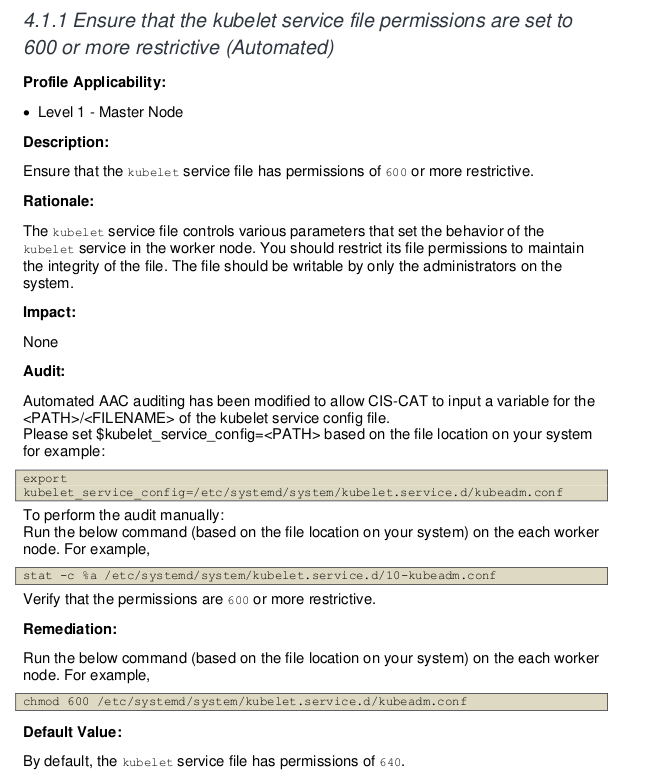
Sin embargo, este es un ejemplo en el que tenemos que tener sentido común. Este clúster fue configurado con kubeadm y kubelet no se ejecuta como servicio sino como contenedor, por lo que no tenemos ese archivo en systemd que serían las configuraciones del servicio. Toda la configuración se pasa al contenedor como argumentos. En este caso podremos hacer skip de esta regla.
Si miramos la documentación en 4.1.9 tenemos el problema y cómo remediarlo. Ejecutando sin --noremediations ya se mostraría en la consola cómo hacerlo.
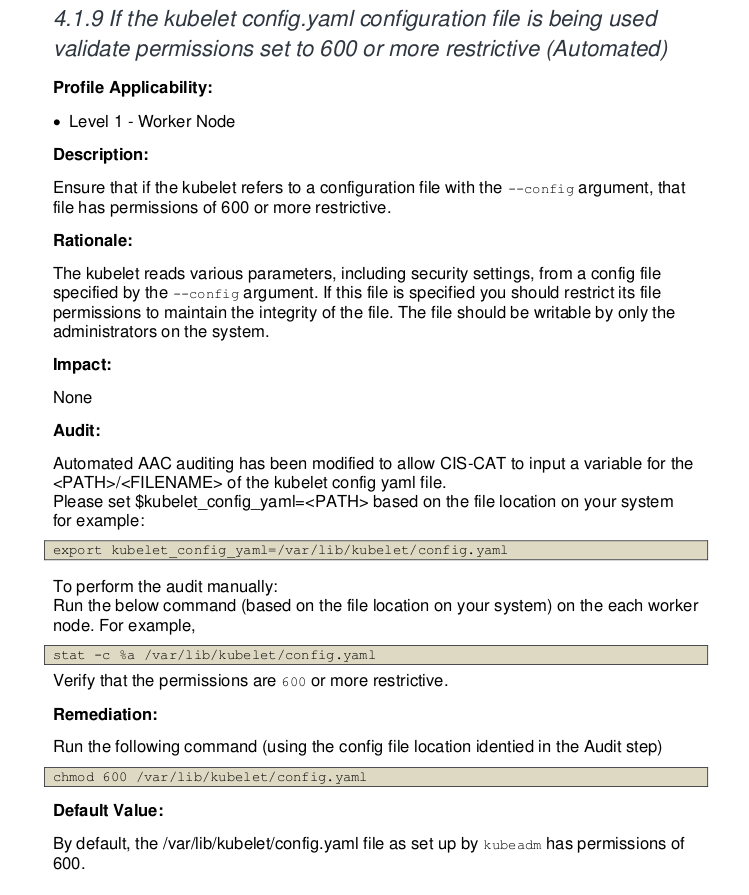
root@cks-worker:/etc/systemd/system# chmod 600 /var/lib/kubelet/config.yaml
# Y cómo vamos a hacer el skip del 4.1.1
root@cks-worker:/etc/systemd/system# docker run --rm --pid=host -v /etc:/etc:ro -v /var:/var:ro -v $(which kubectl):/usr/local/mount-from-host/bin/kubectl -v /etc/kubernetes/kubelet.conf:/.kube -e KUBECONFIG=/.kube/config docker.io/aquasec/kube-bench:latest run --version 1.30 --targets node --skip="4.1.1" --noremediations
[INFO] 4 Worker Node Security Configuration
[INFO] 4.1 Worker Node Configuration Files
[INFO] 4.1.1 Ensure that the kubelet service file permissions are set to 600 or more restrictive (Automated)
[PASS] 4.1.2 Ensure that the kubelet service file ownership is set to root:root (Automated)
[WARN] 4.1.3 If proxy kubeconfig file exists ensure permissions are set to 600 or more restrictive (Manual)
[WARN] 4.1.4 If proxy kubeconfig file exists ensure ownership is set to root:root (Manual)
[PASS] 4.1.5 Ensure that the --kubeconfig kubelet.conf file permissions are set to 600 or more restrictive (Automated)
[PASS] 4.1.6 Ensure that the --kubeconfig kubelet.conf file ownership is set to root:root (Automated)
[WARN] 4.1.7 Ensure that the certificate authorities file permissions are set to 600 or more restrictive (Manual)
[PASS] 4.1.8 Ensure that the client certificate authorities file ownership is set to root:root (Manual)
[PASS] 4.1.9 If the kubelet config.yaml configuration file is being used validate permissions set to 600 or more restrictive (Automated)
[PASS] 4.1.10 If the kubelet config.yaml configuration file is being used validate file ownership is set to root:root (Automated)
[INFO] 4.2 Kubelet
[PASS] 4.2.1 Ensure that the --anonymous-auth argument is set to false (Automated)
[PASS] 4.2.2 Ensure that the --authorization-mode argument is not set to AlwaysAllow (Automated)
[PASS] 4.2.3 Ensure that the --client-ca-file argument is set as appropriate (Automated)
[PASS] 4.2.4 Verify that the --read-only-port argument is set to 0 (Manual)
[PASS] 4.2.5 Ensure that the --streaming-connection-idle-timeout argument is not set to 0 (Manual)
[PASS] 4.2.6 Ensure that the --make-iptables-util-chains argument is set to true (Automated)
[PASS] 4.2.7 Ensure that the --hostname-override argument is not set (Manual)
[PASS] 4.2.8 Ensure that the eventRecordQPS argument is set to a level which ensures appropriate event capture (Manual)
[WARN] 4.2.9 Ensure that the --tls-cert-file and --tls-private-key-file arguments are set as appropriate (Manual)
[PASS] 4.2.10 Ensure that the --rotate-certificates argument is not set to false (Automated)
[PASS] 4.2.11 Verify that the RotateKubeletServerCertificate argument is set to true (Manual)
[WARN] 4.2.12 Ensure that the Kubelet only makes use of Strong Cryptographic Ciphers (Manual)
[WARN] 4.2.13 Ensure that a limit is set on pod PIDs (Manual)
[INFO] 4.3 kube-proxy
[PASS] 4.3.1 Ensure that the kube-proxy metrics service is bound to localhost (Automated)
== Summary node ==
17 checks PASS
0 checks FAIL # <<<<
6 checks WARN
1 checks INFO
== Summary total ==
17 checks PASS
0 checks FAIL # <<<<
6 checks WARN
1 checks INFO
Pero no necesitamos entrar en un nodo para hacer esto. Podemos crear un job que se ejecute en los nodos y otro que se ejecute en los masters.
Si tenemos un clúster que ejecuta un auto scaler para el mismo tipo de nodo, el problema que tengamos en uno lo tendremos en todos del mismo tipo, así que solo necesitamos ejecutar una vez para identificar los problemas.
Job para el nodo. Tenemos estos jobs allá en el github de kube bench.
---
apiVersion: batch/v1
kind: Job
metadata:
name: kube-bench-node
spec:
template:
spec:
hostPID: true
containers:
- name: kube-bench
image: docker.io/aquasec/kube-bench:latest
command: ["kube-bench", "run", "--targets", "node", "--skip=4.1.1"]
volumeMounts:
- name: var-lib-cni
mountPath: /var/lib/cni
readOnly: true
- name: var-lib-etcd
mountPath: /var/lib/etcd
readOnly: true
- name: var-lib-kubelet
mountPath: /var/lib/kubelet
readOnly: true
- name: var-lib-kube-scheduler
mountPath: /var/lib/kube-scheduler
readOnly: true
- name: var-lib-kube-controller-manager
mountPath: /var/lib/kube-controller-manager
readOnly: true
- name: etc-systemd
mountPath: /etc/systemd
readOnly: true
- name: lib-systemd
mountPath: /lib/systemd/
readOnly: true
- name: srv-kubernetes
mountPath: /srv/kubernetes/
readOnly: true
- name: etc-kubernetes
mountPath: /etc/kubernetes
readOnly: true
# /usr/local/mount-from-host/bin se monta para acceder a kubectl / kubelet, para la detección automática de la versión de Kubernetes.
# Puede omitir este montaje si especifica --version como parte del comando.
- name: usr-bin
mountPath: /usr/local/mount-from-host/bin
readOnly: true
- name: etc-cni-netd
mountPath: /etc/cni/net.d/
readOnly: true
- name: opt-cni-bin
mountPath: /opt/cni/bin/
readOnly: true
restartPolicy: Never
volumes:
- name: var-lib-cni
hostPath:
path: "/var/lib/cni"
- name: var-lib-etcd
hostPath:
path: "/var/lib/etcd"
- name: var-lib-kubelet
hostPath:
path: "/var/lib/kubelet"
- name: var-lib-kube-scheduler
hostPath:
path: "/var/lib/kube-scheduler"
- name: var-lib-kube-controller-manager
hostPath:
path: "/var/lib/kube-controller-manager"
- name: etc-systemd
hostPath:
path: "/etc/systemd"
- name: lib-systemd
hostPath:
path: "/lib/systemd"
- name: srv-kubernetes
hostPath:
path: "/srv/kubernetes"
- name: etc-kubernetes
hostPath:
path: "/etc/kubernetes"
- name: usr-bin
hostPath:
path: "/usr/bin"
- name: etc-cni-netd
hostPath:
path: "/etc/cni/net.d/"
- name: opt-cni-bin
hostPath:
path: "/opt/cni/bin/"
root@cks-master:~/default# k apply -f job.yaml
job.batch/kube-bench-node created
# No forzamos la ida a un nodo específico porque el master no ejecutará ningún nuevo pod sin la toleration correcta.
root@cks-master:~/default# k describe pod kube-bench-node-dllwt | grep node
Name: kube-bench-node-dllwt
batch.kubernetes.io/job-name=kube-bench-node
job-name=kube-bench-node
Controlled By: Job/kube-bench-node
node
Tolerations: node.kubernetes.io/not-ready:NoExecute op=Exists for 300s
node.kubernetes.io/unreachable:NoExecute op=Exists for 300s
Normal Scheduled 5m11s default-scheduler Successfully assigned default/kube-bench-node-dllwt to cks-worker ### <<<<< en el worker
root@cks-master:~/default# k logs jobs/kube-bench-node
[INFO] 4 Worker Node Security Configuration
[INFO] 4.1 Worker Node Configuration Files
[INFO] 4.1.1 Ensure that the kubelet service file permissions are set to 600 or more restrictive (Automated)
[PASS] 4.1.2 Ensure that the kubelet service file ownership is set to root:root (Automated)
[WARN] 4.1.3 If proxy kubeconfig file exists ensure permissions are set to 600 or more restrictive (Manual)
[WARN] 4.1.4 If proxy kubeconfig file exists ensure ownership is set to root:root (Manual)
[PASS] 4.1.5 Ensure that the --kubeconfig kubelet.conf file permissions are set to 600 or more restrictive (Automated)
[PASS] 4.1.6 Ensure that the --kubeconfig kubelet.conf file ownership is set to root:root (Automated)
[WARN] 4.1.7 Ensure that the certificate authorities file permissions are set to 600 or more restrictive (Manual)
[PASS] 4.1.8 Ensure that the client certificate authorities file ownership is set to root:root (Manual)
[PASS] 4.1.9 If the kubelet config.yaml configuration file is being used validate permissions set to 600 or more restrictive (Automated)
[PASS] 4.1.10 If the kubelet config.yaml configuration file is being used validate file ownership is set to root:root (Automated)
[INFO] 4.2 Kubelet
[PASS] 4.2.1 Ensure that the --anonymous-auth argument is set to false (Automated)
[PASS] 4.2.2 Ensure that the --authorization-mode argument is not set to AlwaysAllow (Automated)
[PASS] 4.2.3 Ensure that the --client-ca-file argument is set as appropriate (Automated)
[PASS] 4.2.4 Verify that the --read-only-port argument is set to 0 (Manual)
[PASS] 4.2.5 Ensure that the --streaming-connection-idle-timeout argument is not set to 0 (Manual)
[PASS] 4.2.6 Ensure that the --make-iptables-util-chains argument is set to true (Automated)
[PASS] 4.2.7 Ensure that the --hostname-override argument is not set (Manual)
[PASS] 4.2.8 Ensure that the eventRecordQPS argument is set to a level which ensures appropriate event capture (Manual)
[WARN] 4.2.9 Ensure that the --tls-cert-file and --tls-private-key-file arguments are set as appropriate (Manual)
[PASS] 4.2.10 Ensure that the --rotate-certificates argument is not set to false (Automated)
[PASS] 4.2.11 Verify that the RotateKubeletServerCertificate argument is set to true (Manual)
[WARN] 4.2.12 Ensure that the Kubelet only makes use of Strong Cryptographic Ciphers (Manual)
[WARN] 4.2.13 Ensure that a limit is set on pod PIDs (Manual)
[INFO] 4.3 kube-proxy
[PASS] 4.3.1 Ensure that the kube-proxy metrics service is bound to localhost (Automated)
== Remediations node ==
4.1.3 Run the below command (based on the file location on your system) on the each worker node.
For example,
chmod 600 /etc/kubernetes/proxy.conf
4.1.4 Run the below command (based on the file location on your system) on the each worker node.
For example, chown root:root /etc/kubernetes/proxy.conf
4.1.7 Run the following command to modify the file permissions of the
--client-ca-file chmod 600 <filename>
4.2.9 If using a Kubelet config file, edit the file to set `tlsCertFile` to the location
of the certificate file to use to identify this Kubelet, and `tlsPrivateKeyFile`
to the location of the corresponding private key file.
If using command line arguments, edit the kubelet service file
/lib/systemd/system/kubelet.service on each worker node and
set the below parameters in KUBELET_CERTIFICATE_ARGS variable.
--tls-cert-file=<path/to/tls-certificate-file>
--tls-private-key-file=<path/to/tls-key-file>
Based on your system, restart the kubelet service. For example,
systemctl daemon-reload
systemctl restart kubelet.service
4.2.12 If using a Kubelet config file, edit the file to set `TLSCipherSuites` to
TLS_ECDHE_ECDSA_WITH_AES_128_GCM_SHA256,TLS_ECDHE_RSA_WITH_AES_128_GCM_SHA256,TLS_ECDHE_ECDSA_WITH_CHACHA20_POLY1305,TLS_ECDHE_RSA_WITH_AES_256_GCM_SHA384,TLS_ECDHE_RSA_WITH_CHACHA20_POLY1305,TLS_ECDHE_ECDSA_WITH_AES_256_GCM_SHA384,TLS_RSA_WITH_AES_256_GCM_SHA384,TLS_RSA_WITH_AES_128_GCM_SHA256
or to a subset of these values.
If using executable arguments, edit the kubelet service file
/lib/systemd/system/kubelet.service on each worker node and
set the --tls-cipher-suites parameter as follows, or to a subset of these values.
--tls-cipher-suites=TLS_ECDHE_ECDSA_WITH_AES_128_GCM_SHA256,TLS_ECDHE_RSA_WITH_AES_128_GCM_SHA256,TLS_ECDHE_ECDSA_WITH_CHACHA20_POLY1305,TLS_ECDHE_RSA_WITH_AES_256_GCM_SHA384,TLS_ECDHE_RSA_WITH_CHACHA20_POLY1305,TLS_ECDHE_ECDSA_WITH_AES_256_GCM_SHA384,TLS_RSA_WITH_AES_256_GCM_SHA384,TLS_RSA_WITH_AES_128_GCM_SHA256
Based on your system, restart the kubelet service. For example:
systemctl daemon-reload
systemctl restart kubelet.service
4.2.13 Decide on an appropriate level for this parameter and set it,
either via the --pod-max-pids command line parameter or the PodPidsLimit configuration file setting.
== Summary node ==
17 checks PASS
0 checks FAIL
6 checks WARN
1 checks INFO
== Summary total ==
17 checks PASS
0 checks FAIL
6 checks WARN
1 checks INFO
De la misma forma podemos hacer esto para el master, pero esta vez necesitamos que este pod se ejecute en el master, pasando el affinity y la toleration correcta.
Ni siquiera fue necesario hacer el skip del 4.1.1 porque ni siquiera va a ejecutar la parte de worker que serían los elementos 4.x.x.
apiVersion: batch/v1
kind: Job
metadata:
name: kube-bench-master
spec:
template:
spec:
hostPID: true
## forzando ir al master
affinity:
nodeAffinity:
requiredDuringSchedulingIgnoredDuringExecution:
nodeSelectorTerms:
- matchExpressions:
- key: node-role.kubernetes.io/control-plane
operator: Exists
- matchExpressions:
- key: node-role.kubernetes.io/master
operator: Exists
tolerations:
- key: node-role.kubernetes.io/master
operator: Exists
effect: NoSchedule
- key: node-role.kubernetes.io/control-plane
operator: Exists
effect: NoSchedule
containers:
- name: kube-bench
image: docker.io/aquasec/kube-bench:latest
command: ["kube-bench", "run", "--targets", "master"]
volumeMounts:
- name: var-lib-cni
mountPath: /var/lib/cni
readOnly: true
- name: var-lib-etcd
mountPath: /var/lib/etcd
readOnly: true
- name: var-lib-kubelet
mountPath: /var/lib/kubelet
readOnly: true
- name: var-lib-kube-scheduler
mountPath: /var/lib/kube-scheduler
readOnly: true
- name: var-lib-kube-controller-manager
mountPath: /var/lib/kube-controller-manager
readOnly: true
- name: etc-systemd
mountPath: /etc/systemd
readOnly: true
- name: lib-systemd
mountPath: /lib/systemd/
readOnly: true
- name: srv-kubernetes
mountPath: /srv/kubernetes/
readOnly: true
- name: etc-kubernetes
mountPath: /etc/kubernetes
readOnly: true
# /usr/local/mount-from-host/bin se monta para acceder a kubectl / kubelet, para la detección automática de la versión de Kubernetes.
# Puede omitir este montaje si especifica --version como parte del comando.
- name: usr-bin
mountPath: /usr/local/mount-from-host/bin
readOnly: true
- name: etc-cni-netd
mountPath: /etc/cni/net.d/
readOnly: true
- name: opt-cni-bin
mountPath: /opt/cni/bin/
readOnly: true
- name: etc-passwd
mountPath: /etc/passwd
readOnly: true
- name: etc-group
mountPath: /etc/group
readOnly: true
restartPolicy: Never
volumes:
- name: var-lib-cni
hostPath:
path: "/var/lib/cni"
- name: var-lib-etcd
hostPath:
path: "/var/lib/etcd"
- name: var-lib-kubelet
hostPath:
path: "/var/lib/kubelet"
- name: var-lib-kube-scheduler
hostPath:
path: "/var/lib/kube-scheduler"
- name: var-lib-kube-controller-manager
hostPath:
path: "/var/lib/kube-controller-manager"
- name: etc-systemd
hostPath:
path: "/etc/systemd"
- name: lib-systemd
hostPath:
path: "/lib/systemd"
- name: srv-kubernetes
hostPath:
path: "/srv/kubernetes"
- name: etc-kubernetes
hostPath:
path: "/etc/kubernetes"
- name: usr-bin
hostPath:
path: "/usr/bin"
- name: etc-cni-netd
hostPath:
path: "/etc/cni/net.d/"
- name: opt-cni-bin
hostPath:
path: "/opt/cni/bin/"
- name: etc-passwd
hostPath:
path: "/etc/passwd"
- name: etc-group
hostPath:
path: "/etc/group"
root@cks-master:~/default# k apply -f kube-bench-master.yaml
job.batch/kube-bench-master created
root@cks-master:~/default# k describe pod kube-bench-master-cz7g5 | grep Node
Node: cks-master/10.128.0.5
Node-Selectors: <none>
root@cks-master:~/default# k logs jobs/kube-bench-master
[INFO] 1 Control Plane Security Configuration
[INFO] 1.1 Control Plane Node Configuration Files
[PASS] 1.1.1 Ensure that the API server pod specification file permissions are set to 600 or more restrictive (Automated)
[PASS] 1.1.2 Ensure that the API server pod specification file ownership is set to root:root (Automated)
[PASS] 1.1.3 Ensure that the controller manager pod specification file permissions are set to 600 or more restrictive (Automated)
[PASS] 1.1.4 Ensure that the controller manager pod specification file ownership is set to root:root (Automated)
[PASS] 1.1.5 Ensure that the scheduler pod specification file permissions are set to 600 or more restrictive (Automated)
[PASS] 1.1.6 Ensure that the scheduler pod specification file ownership is set to root:root (Automated)
[PASS] 1.1.7 Ensure that the etcd pod specification file permissions are set to 600 or more restrictive (Automated)
[PASS] 1.1.8 Ensure that the etcd pod specification file ownership is set to root:root (Automated)
[WARN] 1.1.9 Ensure that the Container Network Interface file permissions are set to 600 or more restrictive (Manual)
[PASS] 1.1.10 Ensure that the Container Network Interface file ownership is set to root:root (Manual)
[PASS] 1.1.11 Ensure that the etcd data directory permissions are set to 700 or more restrictive (Automated)
[FAIL] 1.1.12 Ensure that the etcd data directory ownership is set to etcd:etcd (Automated)
[FAIL] 1.1.13 Ensure that the default administrative credential file permissions are set to 600 (Automated)
[FAIL] 1.1.14 Ensure that the default administrative credential file ownership is set to root:root (Automated)
[PASS] 1.1.15 Ensure that the scheduler.conf file permissions are set to 600 or more restrictive (Automated)
[PASS] 1.1.16 Ensure that the scheduler.conf file ownership is set to root:root (Automated)
[PASS] 1.1.17 Ensure that the controller-manager.conf file permissions are set to 600 or more restrictive (Automated)
[PASS] 1.1.18 Ensure that the controller-manager.conf file ownership is set to root:root (Automated)
[PASS] 1.1.19 Ensure that the Kubernetes PKI directory and file ownership is set to root:root (Automated)
[WARN] 1.1.20 Ensure that the Kubernetes PKI certificate file permissions are set to 600 or more restrictive (Manual)
[PASS] 1.1.21 Ensure that the Kubernetes PKI key file permissions are set to 600 (Manual)
[INFO] 1.2 API Server
[WARN] 1.2.1 Ensure that the --anonymous-auth argument is set to false (Manual)
[PASS] 1.2.2 Ensure that the --token-auth-file parameter is not set (Automated)
[WARN] 1.2.3 Ensure that the --DenyServiceExternalIPs is set (Manual)
[PASS] 1.2.4 Ensure that the --kubelet-client-certificate and --kubelet-client-key arguments are set as appropriate (Automated)
[FAIL] 1.2.5 Ensure that the --kubelet-certificate-authority argument is set as appropriate (Automated)
[PASS] 1.2.6 Ensure that the --authorization-mode argument is not set to AlwaysAllow (Automated)
[PASS] 1.2.7 Ensure that the --authorization-mode argument includes Node (Automated)
[PASS] 1.2.8 Ensure that the --authorization-mode argument includes RBAC (Automated)
[WARN] 1.2.9 Ensure that the admission control plugin EventRateLimit is set (Manual)
[PASS] 1.2.10 Ensure that the admission control plugin AlwaysAdmit is not set (Automated)
[WARN] 1.2.11 Ensure that the admission control plugin AlwaysPullImages is set (Manual)
[PASS] 1.2.12 Ensure that the admission control plugin ServiceAccount is set (Automated)
[PASS] 1.2.13 Ensure that the admission control plugin NamespaceLifecycle is set (Automated)
[PASS] 1.2.14 Ensure that the admission control plugin NodeRestriction is set (Automated)
[FAIL] 1.2.15 Ensure that the --profiling argument is set to false (Automated)
[FAIL] 1.2.16 Ensure that the --audit-log-path argument is set (Automated)
[FAIL] 1.2.17 Ensure that the --audit-log-maxage argument is set to 30 or as appropriate (Automated)
[FAIL] 1.2.18 Ensure that the --audit-log-maxbackup argument is set to 10 or as appropriate (Automated)
[FAIL] 1.2.19 Ensure that the --audit-log-maxsize argument is set to 100 or as appropriate (Automated)
[WARN] 1.2.20 Ensure that the --request-timeout argument is set as appropriate (Manual)
[PASS] 1.2.21 Ensure that the --service-account-lookup argument is set to true (Automated)
[PASS] 1.2.22 Ensure that the --service-account-key-file argument is set as appropriate (Automated)
[PASS] 1.2.23 Ensure that the --etcd-certfile and --etcd-keyfile arguments are set as appropriate (Automated)
[PASS] 1.2.24 Ensure that the --tls-cert-file and --tls-private-key-file arguments are set as appropriate (Automated)
[PASS] 1.2.25 Ensure that the --client-ca-file argument is set as appropriate (Automated)
[PASS] 1.2.26 Ensure that the --etcd-cafile argument is set as appropriate (Automated)
[WARN] 1.2.27 Ensure that the --encryption-provider-config argument is set as appropriate (Manual)
[WARN] 1.2.28 Ensure that encryption providers are appropriately configured (Manual)
[WARN] 1.2.29 Ensure that the API Server only makes use of Strong Cryptographic Ciphers (Manual)
[INFO] 1.3 Controller Manager
[WARN] 1.3.1 Ensure that the --terminated-pod-gc-threshold argument is set as appropriate (Manual)
[FAIL] 1.3.2 Ensure that the --profiling argument is set to false (Automated)
[PASS] 1.3.3 Ensure that the --use-service-account-credentials argument is set to true (Automated)
[PASS] 1.3.4 Ensure that the --service-account-private-key-file argument is set as appropriate (Automated)
[PASS] 1.3.5 Ensure that the --root-ca-file argument is set as appropriate (Automated)
[PASS] 1.3.6 Ensure that the RotateKubeletServerCertificate argument is set to true (Automated)
[PASS] 1.3.7 Ensure that the --bind-address argument is set to 127.0.0.1 (Automated)
[INFO] 1.4 Scheduler
[FAIL] 1.4.1 Ensure that the --profiling argument is set to false (Automated)
[PASS] 1.4.2 Ensure that the --bind-address argument is set to 127.0.0.1 (Automated)
== Remediations master ==
1.1.9 Run the below command (based on the file location on your system) on the control plane node.
For example, chmod 600 <path/to/cni/files>
1.1.12 On the etcd server node, get the etcd data directory, passed as an argument --data-dir,
from the command 'ps -ef | grep etcd'.
Run the below command (based on the etcd data directory found above).
For example, chown etcd:etcd /var/lib/etcd
1.1.13 Run the below command (based on the file location on your system) on the control plane node.
For example, chmod 600 /etc/kubernetes/admin.conf
On Kubernetes 1.29+ the super-admin.conf file should also be modified, if present.
For example, chmod 600 /etc/kubernetes/super-admin.conf
1.1.14 Run the below command (based on the file location on your system) on the control plane node.
For example, chown root:root /etc/kubernetes/admin.conf
On Kubernetes 1.29+ the super-admin.conf file should also be modified, if present.
For example, chmod 600 /etc/kubernetes/super-admin.conf
1.1.20 Run the below command (based on the file location on your system) on the control plane node.
For example,
chmod -R 600 /etc/kubernetes/pki/*.crt
1.2.1 Edit the API server pod specification file /etc/kubernetes/manifests/kube-apiserver.yaml
on the control plane node and set the below parameter.
--anonymous-auth=false
1.2.3 Edit the API server pod specification file /etc/kubernetes/manifests/kube-apiserver.yaml
on the control plane node and remove the `DenyServiceExternalIPs`
from enabled admission plugins.
1.2.5 Follow the Kubernetes documentation and setup the TLS connection between
the apiserver and kubelets. Then, edit the API server pod specification file
/etc/kubernetes/manifests/kube-apiserver.yaml on the control plane node and set the
--kubelet-certificate-authority parameter to the path to the cert file for the certificate authority.
--kubelet-certificate-authority=<ca-string>
1.2.9 Follow the Kubernetes documentation and set the desired limits in a configuration file.
Then, edit the API server pod specification file /etc/kubernetes/manifests/kube-apiserver.yaml
and set the below parameters.
--enable-admission-plugins=...,EventRateLimit,...
--admission-control-config-file=<path/to/configuration/file>
1.2.11 Edit the API server pod specification file /etc/kubernetes/manifests/kube-apiserver.yaml
on the control plane node and set the --enable-admission-plugins parameter to include
AlwaysPullImages.
--enable-admission-plugins=...,AlwaysPullImages,...
1.2.15 Edit the API server pod specification file /etc/kubernetes/manifests/kube-apiserver.yaml
on the control plane node and set the below parameter.
--profiling=false
1.2.16 Edit the API server pod specification file /etc/kubernetes/manifests/kube-apiserver.yaml
on the control plane node and set the --audit-log-path parameter to a suitable path and
file where you would like audit logs to be written, for example,
--audit-log-path=/var/log/apiserver/audit.log
1.2.17 Edit the API server pod specification file /etc/kubernetes/manifests/kube-apiserver.yaml
on the control plane node and set the --audit-log-maxage parameter to 30
or as an appropriate number of days, for example,
--audit-log-maxage=30
1.2.18 Edit the API server pod specification file /etc/kubernetes/manifests/kube-apiserver.yaml
on the control plane node and set the --audit-log-maxbackup parameter to 10 or to an appropriate
value. For example,
--audit-log-maxbackup=10
1.2.19 Edit the API server pod specification file /etc/kubernetes/manifests/kube-apiserver.yaml
on the control plane node and set the --audit-log-maxsize parameter to an appropriate size in MB.
For example, to set it as 100 MB, --audit-log-maxsize=100
1.2.20 Edit the API server pod specification file /etc/kubernetes/manifests/kube-apiserver.yaml
and set the below parameter as appropriate and if needed.
For example, --request-timeout=300s
1.2.27 Follow the Kubernetes documentation and configure a EncryptionConfig file.
Then, edit the API server pod specification file /etc/kubernetes/manifests/kube-apiserver.yaml
on the control plane node and set the --encryption-provider-config parameter to the path of that file.
For example, --encryption-provider-config=</path/to/EncryptionConfig/File>
1.2.28 Follow the Kubernetes documentation and configure a EncryptionConfig file.
In this file, choose aescbc, kms or secretbox as the encryption provider.
1.2.29 Edit the API server pod specification file /etc/kubernetes/manifests/kube-apiserver.yaml
on the control plane node and set the below parameter.
--tls-cipher-suites=TLS_AES_128_GCM_SHA256,TLS_AES_256_GCM_SHA384,TLS_CHACHA20_POLY1305_SHA256,
TLS_ECDHE_ECDSA_WITH_AES_128_CBC_SHA,TLS_ECDHE_ECDSA_WITH_AES_128_GCM_SHA256,
TLS_ECDHE_ECDSA_WITH_AES_256_CBC_SHA,TLS_ECDHE_ECDSA_WITH_AES_256_GCM_SHA384,
TLS_ECDHE_ECDSA_WITH_CHACHA20_POLY1305,TLS_ECDHE_ECDSA_WITH_CHACHA20_POLY1305_SHA256,
TLS_ECDHE_RSA_WITH_3DES_EDE_CBC_SHA,TLS_ECDHE_RSA_WITH_AES_128_CBC_SHA,TLS_ECDHE_RSA_WITH_AES_128_GCM_SHA256,
TLS_ECDHE_RSA_WITH_AES_256_CBC_SHA,TLS_ECDHE_RSA_WITH_AES_256_GCM_SHA384,TLS_ECDHE_RSA_WITH_CHACHA20_POLY1305,
TLS_ECDHE_RSA_WITH_CHACHA20_POLY1305_SHA256,TLS_RSA_WITH_3DES_EDE_CBC_SHA,TLS_RSA_WITH_AES_128_CBC_SHA,
TLS_RSA_WITH_AES_128_GCM_SHA256,TLS_RSA_WITH_AES_256_CBC_SHA,TLS_RSA_WITH_AES_256_GCM_SHA384
1.3.1 Edit the Controller Manager pod specification file /etc/kubernetes/manifests/kube-controller-manager.yaml
on the control plane node and set the --terminated-pod-gc-threshold to an appropriate threshold,
for example, --terminated-pod-gc-threshold=10
1.3.2 Edit the Controller Manager pod specification file /etc/kubernetes/manifests/kube-controller-manager.yaml
on the control plane node and set the below parameter.
--profiling=false
1.4.1 Edit the Scheduler pod specification file /etc/kubernetes/manifests/kube-scheduler.yaml file
on the control plane node and set the below parameter.
--profiling=false
== Summary master ==
37 checks PASS
11 checks FAIL
11 checks WARN
0 checks INFO
== Summary total ==
37 checks PASS
11 checks FAIL
11 checks WARN
0 checks INFO
Ahora toca corregir todo eso, ¡adelante!
Existen otros jobs listos para servicios de kubernetes gestionados por la nube, vale la pena consultarlos en github.
kube-bench también es utilizado por Trivy, otra herramienta de escaneo de seguridad nativa para clouds.