Home Office Ergonomics
One of the great advantages of the home office is the autonomy to set up your own workspace. However, it's important to do this in a way that avoids health problems, since we'll spend several hours sitting, working, and studying in front of the computer.
Create the habit of prioritizing ergonomics.
Concern for health should come from you and, secondarily, from the company. Many companies that offer remote work provide assistance to cover costs with electricity, internet, and also to invest in your workspace.
- Internet you'll probably already have, regardless of the company.
- Electricity cost is generally low, considering only the use of a monitor and a laptop for 8 hours a day.
If a company offers R$180.00 in home office assistance, we can subtract R$50.00 referring to these costs, leaving R$130.00 per month, which totals R$1,560.00 per year to invest in your workspace.
Ergonomics means adapting the workspace to promote health, improve productivity, and avoid problems that can become chronic, such as RSI (Repetitive Strain Injury), quite common in professions involving repetitive activities.
Some common problems from poorly applied ergonomics include:
- Inflammation in ligaments and nerves
- Injuries and muscle tension in tendons
- Overload on joints
- Physical and mental fatigue
- Headaches
- Eye fatigue
Where to start?
Workspace Location
Choose a room in the house to work. If possible, opt for an environment with privacy and minimal noise. Prioritize places with good natural lighting and ventilation, but be careful with the positioning of the desk and monitor so that light doesn't fall directly on the screen, which can cause discomfort and visual fatigue.
Desk
Don't work on the sofa or in bed, and don't use a desk that's too high or too low.
The ideal is to find a desk suitable for your height. If possible, opt for something custom-made. When this isn't feasible, adjust the chair height and use a footrest. Seated, with your feet on the floor, your forearms should be at a 90-degree angle to the desk.
The desk needs to have a certain depth so that the monitor isn't too close. The recommended is at least 50 cm of depth.
Desks with height adjustment are a luxury, not a necessity. They're useful for those who record videos, as they facilitate camera positioning and recording standing helps gesticulate better. The market likes to create needs to force sales saying it's good to change position and vary between standing and sitting. This is true, but it's enough every 1 hour to take a 5-minute walk, go get a coffee, drink water, and go to the bathroom just to circulate blood.
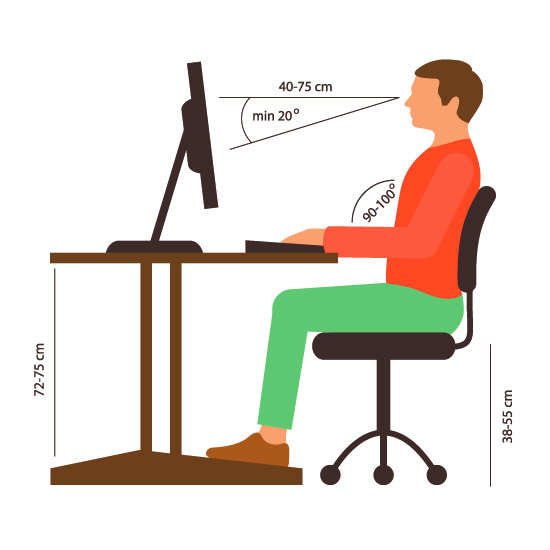
Chair
This is the most important item. I usually say that investing in a good chair and a good mattress is essential, as they're two items we spend a lot of time on.
Ergonomic chairs aren't cheap, but what I did at the beginning was buy a used one. Chairs with arms are fundamental to support the elbows.
What I consider essential in a chair:
- High backrest
- Height adjustment
- Adjustable lumbar support
- Height and positioning adjustment of the arms
What's optional but interesting:
- Neck support
- Reclining (good for relaxing and thinking, but can be less useful in small spaces)
- Mesh fabric (helps avoid sweat accumulation and keeps the chair cooler)
Footrest
It's important that the soles of your feet touch the floor to reduce tension in your legs. If this doesn't happen, a footrest can be useful. There are affordable options online, but you can also improvise with materials you have at home.
Monitor
The center of the monitor should be at eye level. If it seems too high, adjust it down slightly or tilt it back.
Most entry-level monitors allow tilt adjustment but not height. If you can't buy an arm mount for the monitor, use books or other objects to raise the screen height.
It's important that the monitor is at an adequate distance from your eyes, between 50 and 75 cm. This helps avoid headaches and eye fatigue, which is why desk depth is important. I personally prefer desks with 60 cm of depth.
The same applies to laptops. Place the laptop on a stand until the screen is at the correct height. This requires the use of external keyboard and mouse.
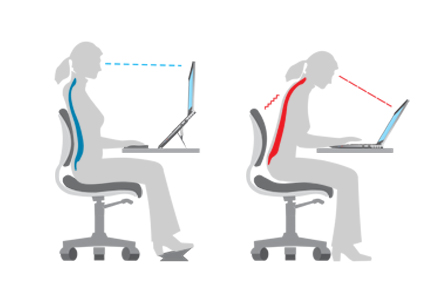
Avoid using very small fonts, forcing your eyes. It's not necessary to use the maximum monitor resolution, especially if it causes discomfort when reading.
Keyboard and Mouse
The notebook trackpad is not ergonomic and should not be used daily.
Make sure to position your hands correctly on the keyboard. People with smaller hands can benefit from wrist rests, which help maintain the wrist in a neutral position. Even for those with larger hands, a higher keyboard may require adjustments.
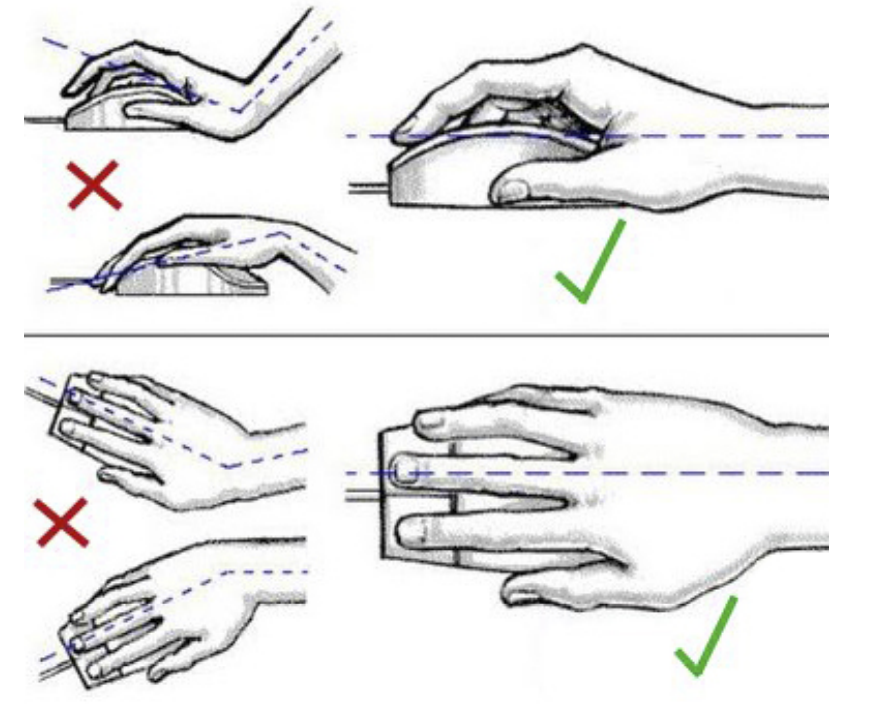
Mice come in different sizes, and ideally your hand should cover the entire mouse comfortably with your fingers stretched out to rest your hand on the mouse. Choose the size according to your hand.
There are affordable options for keyboards and mice that meet daily needs very well.
For people who can invest a bit more and already have wrist problems, some friends use vertical mice and say they have excellent results.

Cell Phone
Although not an item so widely used by IT professionals, it's worth remembering that prolonged cell phone use in inadequate positions can harm the cervical spine.
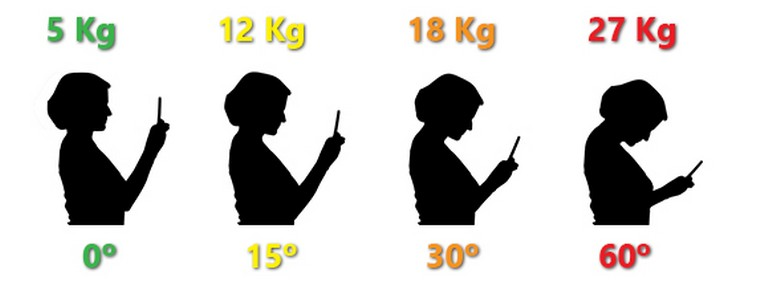
- Don't hold the cell phone between your shoulder and ear. Use speakerphone or headphones.
- If you need to type, support your arms on the desk instead of holding the cell phone in your lap, avoiding bending your head down.
- Use stands to keep the cell phone in a more ergonomic position.
Additionally, smartphones allow mirroring the screen on the computer, facilitating use for professional tasks.